By Beth Bovard
I am a huge fan of Animal Crossing: New Leaf (ACNL) and I am not alone in my love of this Nintendo 3DS game. It’s a heart-warming kind of fun to be the mayor of a tiny town, helping it grow and forming relationships with your animal villagers. There are clothes and furniture to collect, flowers to breed, bugs and fish to catch, and even scuba diving for shellfish! And don’t forget the mini-games!
Decorating your house is a prominent activity in the game, and if you enjoy decorating your ACNL house, then you’ve probably tried Happy Home Designer (HHD) too.
HHD isn’t quite as exciting as ACNL, but I began collecting amiibo cards just as voraciously as I collect Magic: The Gathering cards. In comparison to the wide range of interactivity in ACNL, HHD is limited to decorating homes for each villager. That’s it. That’s the whole game right there- decorating villagers’ houses. But you know, I’ll bet I wasn’t the first person to say aloud,
“Wouldn’t it be totally awesome if I could use these HHD amiibo cards in my ACNL game to get my dream villagers in my town?”
It seems that the gods of Nintendo heard our prayers because the most amazing update for ACNL was released for free on November 2, 2016.
3 Questions Answered About Villagers Moving In and Out of Your Town
There are many good articles out there that tell you all the sweet things that this new update will do for your game in a way that won’t spoil your experience of discovery, so I am not going to duplicate that explanation here. But I will tell you the answers to questions I know will come up when you play the update the first time.
- How do I use my amiibos in this game?
- How long will it take my villager to move out after using an amiibo to have a specific new villager move in?
- When will my new amiibo-started villager move in?
How to Use Amiibo Cards and Figures
Firstly, after you have started up the game at least once since you updated your ACNL game to the Welcome Amiibo version, you can link your Happy Home Designer save game data to unlock 20 giant furniture items and a miniature Nook Home. But it’s important to note that linking your HHD game to ACNL is not necessary at all.
Secondly, besides the Animal Crossing amiibo cards you have been collecting for HHD, Nintendo has included several other amiibo figures in the new ACNL update. Here’s a complete list of compatible amiibo figures.
Lastly, when you first load up your freshly-updated ACNL game, you might have your oh-so-favorite and longed-for villager’s amiibo card in your hot little hand, ready to get him or her in your town at long last. But no matter where you go in that first play session, and no matter what you do, you can’t find anywhere to use that darn card!
But don’t worry, you didn’t miss anything. Go ahead and enjoy Isabelle’s introduction to the changes and the subsequent “quests” to earn some MEOW Coupons.
To get to the point where you can use amiibo cards in the game, you need a genie.
That’s right, you need a genie. To find such a genie, save and close your game and wait for the next day to come, or time-travel forward one day if you like. While you are doing your usual daily stuff, be sure you walk all around your town until you hear a cry for help. Your genie is stuck, and he needs your help!
If you don’t find him on the first day after you update, you’ll find him on the second day. You won’t miss him, I promise.
Once you find Wisp, the genie, you will see that he is the key to using amiibos.

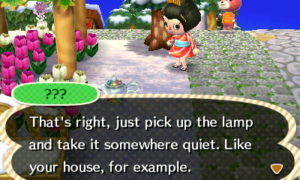
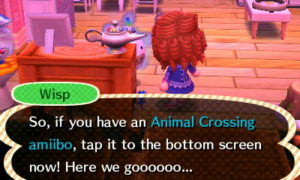
Villager Move Ins
Okay, so you have 10 villagers in your town already. But you have Julian, the only unicorn in the game on an amiibo card just dying to move in right now! What will happen when you use Wisp’s wish today to see Julian?
Happily, it works out perfectly. Genies grant wishes, after all. When you use an amiibo while having 10 villagers in your town, and you select the dialog option of “I want you to move into my town!” then Wisp will offer to move someone out to make room (as part of your daily wish of course.)

You can say “Ok” to his first suggested villager, or you can say “No, ask someone else,” and he’ll suggest another villager name.
Continue this way until he chooses the name of the villager you want to move out, and then say “Ok, that’s fine.” Once your conversation ends the deal is done.
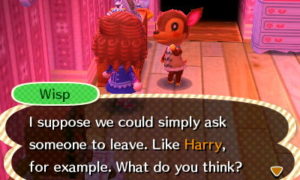
I already had Julian in my town before the update, but Fauna is too adorable to resist.
Villager Timing
Once you agree to Wisp’s plan to have a specific villager (that you agreed on) move out, that villager is immediately in boxes, ready to leave in the morning. You can go say your goodbyes today. If you were to save and quit and load up your alt in the same town on this day, Isabelle would tell you that a villager is leaving and you should say goodbye while you can.
The very next morning, your move-out villager will be gone and your amiibo move-in villager will have a house-plot somewhere in your town.
Here is one the best game update features I could ever have wished for: new houses won’t be placed on your floor tiles (custom-built walkways) if there is room somewhere outside those tiles. No more new villager homes in the middle of your streets!
You can cover your town in floor tiles, leaving only your desired locations open for a villager house-plot. But be aware that the location of your newly-moved out villager’s house will be an option for the new villager’s house-plot too.
I started up my game that first morning after inviting my dream-villager in, using the usual house-placement trick, just to be safe, because the game’s randomizing engine can be cruel. The game always manages to find an obscure 3 x 3 spot somewhere I didn’t expect and put a house-plot there! If you don’t know the trick to control the placement of new houses in your town, send me an email through my contact form and I’ll tell you the secret.
Final Tips
Lastly, let me tell you that you can still get villagers to move into your town the regular ways:
- By talking to a villager in boxes at someone else’s town (non-ACNL amiibo-sourced villagers, even if naturally in boxes, cannot be coaxed to move to your town.)
- By inviting a campsite villager to come live in your town if you have less than 10 villagers
- By inviting a non-ACNL amiibo campground villager to come live in your town
- By getting a surprise move-in villager after street-passing another ACNL player (this can only happen if you have less than 10 villagers in your town).
Try this to get a fun and unique new villager in your town:
Use a non-Animal Crossing amiibo and tell Wisp you want the resulting visitor to “hang out” at your campground. (I used the Inkling Girl, a Splatoon amiibo)
Go to the campground with your mayor and talk to the new camper- it’s someone you’ve never seen in the game before! Tell them “You should live here!” to invite the visitor to move in.
If you already have 10 villagers in your town, you can still have the visitor move in, you’ll just have to choose a villager to move out through the next bit of dialog. Only your mayor character will get this dialog option.
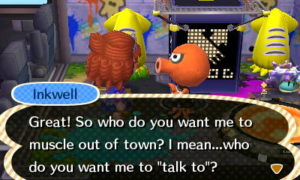
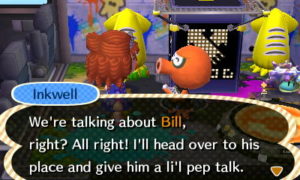
There are many nifty new features and goodies to discover in the Welcome Amiibo update. I hope you enjoy finding them as much as I do!
If you want to read a comprehensive and detailed explanation of every feature, head over to my favorite ACNL information site, Nookipedia.com.
__________________
 – If you have any tips or tricks to add about using amiibo cards in Animal Crossing: New Leaf – Welcome Amiibo, please post them in your comment below!
– If you have any tips or tricks to add about using amiibo cards in Animal Crossing: New Leaf – Welcome Amiibo, please post them in your comment below!
 – If you have any constructive criticism or advice about my writing of this article, please leave me a comment or send me a private email through my Contact form.
– If you have any constructive criticism or advice about my writing of this article, please leave me a comment or send me a private email through my Contact form.
Thanks for reading!

25 Jan 2017
3 Things You’re Dying to Know About Animal Crossing: New Leaf – Welcome Amiibo
By Beth Bovard
I am a huge fan of Animal Crossing: New Leaf (ACNL) and I am not alone in my love of this Nintendo 3DS game. It’s a heart-warming kind of fun to be the mayor of a tiny town, helping it grow and forming relationships with your animal villagers. There are clothes and furniture to collect, flowers to breed, bugs and fish to catch, and even scuba diving for shellfish! And don’t forget the mini-games!
Decorating your house is a prominent activity in the game, and if you enjoy decorating your ACNL house, then you’ve probably tried Happy Home Designer (HHD) too.
HHD isn’t quite as exciting as ACNL, but I began collecting amiibo cards just as voraciously as I collect Magic: The Gathering cards. In comparison to the wide range of interactivity in ACNL, HHD is limited to decorating homes for each villager. That’s it. That’s the whole game right there- decorating villagers’ houses. But you know, I’ll bet I wasn’t the first person to say aloud,
“Wouldn’t it be totally awesome if I could use these HHD amiibo cards in my ACNL game to get my dream villagers in my town?”
It seems that the gods of Nintendo heard our prayers because the most amazing update for ACNL was released for free on November 2, 2016.
3 Questions Answered About Villagers Moving In and Out of Your Town
There are many good articles out there that tell you all the sweet things that this new update will do for your game in a way that won’t spoil your experience of discovery, so I am not going to duplicate that explanation here. But I will tell you the answers to questions I know will come up when you play the update the first time.
How to Use Amiibo Cards and Figures
Firstly, after you have started up the game at least once since you updated your ACNL game to the Welcome Amiibo version, you can link your Happy Home Designer save game data to unlock 20 giant furniture items and a miniature Nook Home. But it’s important to note that linking your HHD game to ACNL is not necessary at all.
Secondly, besides the Animal Crossing amiibo cards you have been collecting for HHD, Nintendo has included several other amiibo figures in the new ACNL update. Here’s a complete list of compatible amiibo figures.
Lastly, when you first load up your freshly-updated ACNL game, you might have your oh-so-favorite and longed-for villager’s amiibo card in your hot little hand, ready to get him or her in your town at long last. But no matter where you go in that first play session, and no matter what you do, you can’t find anywhere to use that darn card!
But don’t worry, you didn’t miss anything. Go ahead and enjoy Isabelle’s introduction to the changes and the subsequent “quests” to earn some MEOW Coupons.
To get to the point where you can use amiibo cards in the game, you need a genie.
That’s right, you need a genie. To find such a genie, save and close your game and wait for the next day to come, or time-travel forward one day if you like. While you are doing your usual daily stuff, be sure you walk all around your town until you hear a cry for help. Your genie is stuck, and he needs your help!
If you don’t find him on the first day after you update, you’ll find him on the second day. You won’t miss him, I promise.
Once you find Wisp, the genie, you will see that he is the key to using amiibos.
Villager Move Ins
Okay, so you have 10 villagers in your town already. But you have Julian, the only unicorn in the game on an amiibo card just dying to move in right now! What will happen when you use Wisp’s wish today to see Julian?
Happily, it works out perfectly. Genies grant wishes, after all. When you use an amiibo while having 10 villagers in your town, and you select the dialog option of “I want you to move into my town!” then Wisp will offer to move someone out to make room (as part of your daily wish of course.)
You can say “Ok” to his first suggested villager, or you can say “No, ask someone else,” and he’ll suggest another villager name.
Continue this way until he chooses the name of the villager you want to move out, and then say “Ok, that’s fine.” Once your conversation ends the deal is done.
I already had Julian in my town before the update, but Fauna is too adorable to resist.
Villager Timing
Once you agree to Wisp’s plan to have a specific villager (that you agreed on) move out, that villager is immediately in boxes, ready to leave in the morning. You can go say your goodbyes today. If you were to save and quit and load up your alt in the same town on this day, Isabelle would tell you that a villager is leaving and you should say goodbye while you can.
The very next morning, your move-out villager will be gone and your amiibo move-in villager will have a house-plot somewhere in your town.
Here is one the best game update features I could ever have wished for: new houses won’t be placed on your floor tiles (custom-built walkways) if there is room somewhere outside those tiles. No more new villager homes in the middle of your streets!
You can cover your town in floor tiles, leaving only your desired locations open for a villager house-plot. But be aware that the location of your newly-moved out villager’s house will be an option for the new villager’s house-plot too.
I started up my game that first morning after inviting my dream-villager in, using the usual house-placement trick, just to be safe, because the game’s randomizing engine can be cruel. The game always manages to find an obscure 3 x 3 spot somewhere I didn’t expect and put a house-plot there! If you don’t know the trick to control the placement of new houses in your town, send me an email through my contact form and I’ll tell you the secret.
Final Tips
Lastly, let me tell you that you can still get villagers to move into your town the regular ways:
Try this to get a fun and unique new villager in your town:
Use a non-Animal Crossing amiibo and tell Wisp you want the resulting visitor to “hang out” at your campground. (I used the Inkling Girl, a Splatoon amiibo)
Go to the campground with your mayor and talk to the new camper- it’s someone you’ve never seen in the game before! Tell them “You should live here!” to invite the visitor to move in.
If you already have 10 villagers in your town, you can still have the visitor move in, you’ll just have to choose a villager to move out through the next bit of dialog. Only your mayor character will get this dialog option.
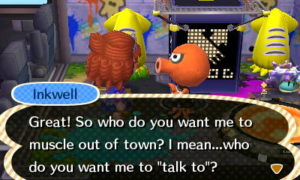
There are many nifty new features and goodies to discover in the Welcome Amiibo update. I hope you enjoy finding them as much as I do!
If you want to read a comprehensive and detailed explanation of every feature, head over to my favorite ACNL information site, Nookipedia.com.
__________________
Thanks for reading!
by Beth in Articles, Nonfiction Tags: ACNL, amiibo, Animal Crossing New Leaf, Happy Home Designer, Nintendo 3DS, Wisp